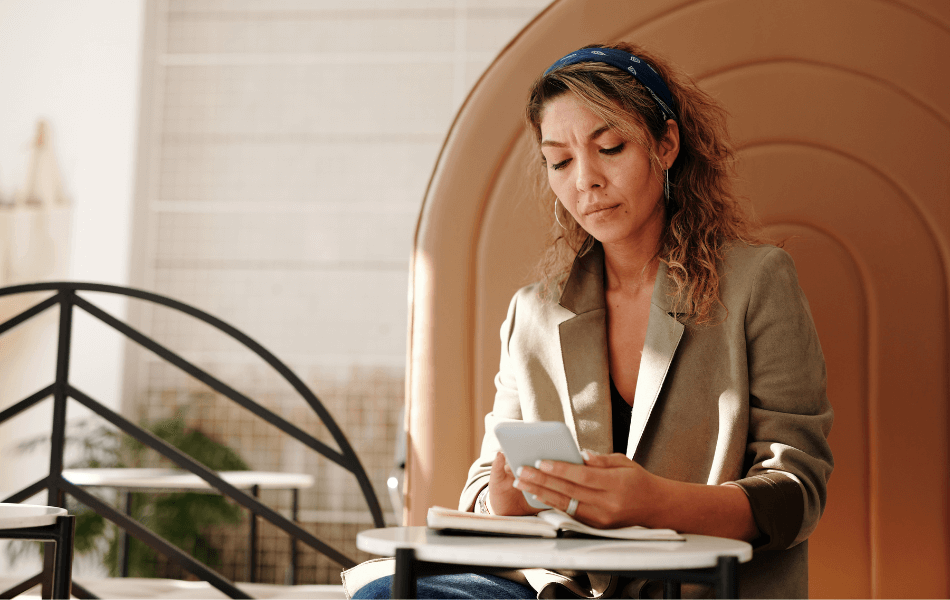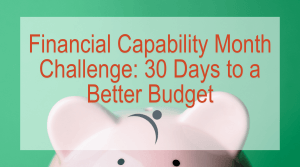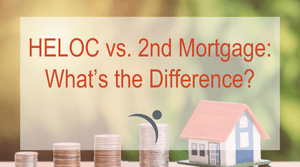Avoid These Latest Scams
Updated: October 24, 2023
Fraudsters are bombarding people with scams, scams, and more scams. These scams are more sophisticated than ever and can pop up on your phone, email, social media, or in your mailbox. We’ve collected the latest scenarios to help you identify, avoid, and report these scams.
Unemployment Scams
Launch fraud specialists are specifically warning about these unemployment scams. Scammers are stealing people’s personal identification information & using it to file an unemployment claim in their name. Scammers then try and persuade victims to take a cut of the money & send them the rest. Another spin on the unemployment scam involves debit cards. People receive legitimate debit cards in the mail that they didn’t request. The debit cards are used to load unemployment funds. Scammers call impersonating your bank and ask you to send the cards back.
Other unemployment scams:
- Fraudulent unemployment transactions on your debit or credit card accounts.
- Stagers reaching out to you about unemployment benefits.
- Fake government agency social media or website accounts.
- Fees associated with filing unemployment.


Facebook/WhatsApp Relief Scam
Have you received messages from stores like Walmart & Target offering free relief through Facebook & WhatsApp? If so, you may have experienced a scam. Scammers impersonate these brands offering coupons, giveaways, or grants. To receive this “free relief” you must click the message link or send your personal information. Please be aware, this could be a scam.
AVOID:
- Clicking message links from strangers.
- Sharing messages on your FB page.
DO:
- Delete the messages.
Post Disaster Scams
Scammers prey on people during natural disasters. These scams come in the form of charity scams, FEMA application fees, and debris cleanup.
TIPS:
- Never pay by wire transfer, gift card, or in cash
- Research the charity before you donate.
- Avoid falling victim to a scam by using these 7 Tips For Donating to a Charity.

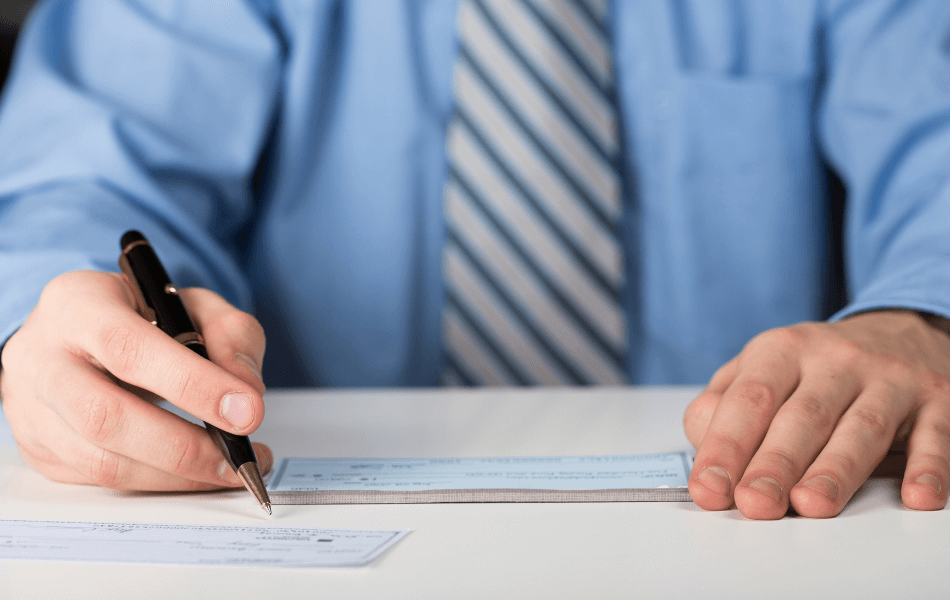
Check Scams & Small Businesses
This is a spin on the typical fake check scams which involves a scammer sending someone a check and asking for money back. These can include car wrapping, selling items online, and secret shopper opportunities.
For fake check scams involving small businesses, customers send in a check for more than they owe and ask the employee to wire them the difference. The customer is actually a scammer and steals the money your business wires back. In the end, the business has to pay the bank back. Find out how to avoid scams when it comes to your small business.
Package Scam
Scammers are sending text messages and emails impersonating companies like UPS or FedEx, stating that you have a package waiting for pickup. They provide a shortened URL for you to click on to track the package. Once you click this URL, it can install malware on your device or ask for your personal information.
TIPS:
- Watch for slightly misspelled web addresses or company names.
- Keep track of upcoming package deliveries.
- Don’t click the link.
- Call an official customer service number for information.


Fake Customer Service Scams
It’s easy to open Google and search for a company’s customer service email or phone number, but it may be a scammer. The FTC reports that scammers are creating fake customer support numbers and placing ads on Google to trick people into calling those numbers instead of the official ones.
TIPS:
- If you’re calling about a package you received, check the packaging for an official number.
- Contact the company directly by visiting the contact page on their website.
Social Security Scams
A new twist on this scam involves false claims of “suspending” or “canceling” your social security number. If you receive a call, text, or email saying your social security number will be canceled or suspended, do not click on any links. Call the Social Security office if you have questions.
Keep in mind:
- The Social Security Office won’t call you for money or personal information.
- They won’t demand immediate payment or ask for your debit/card credit number.

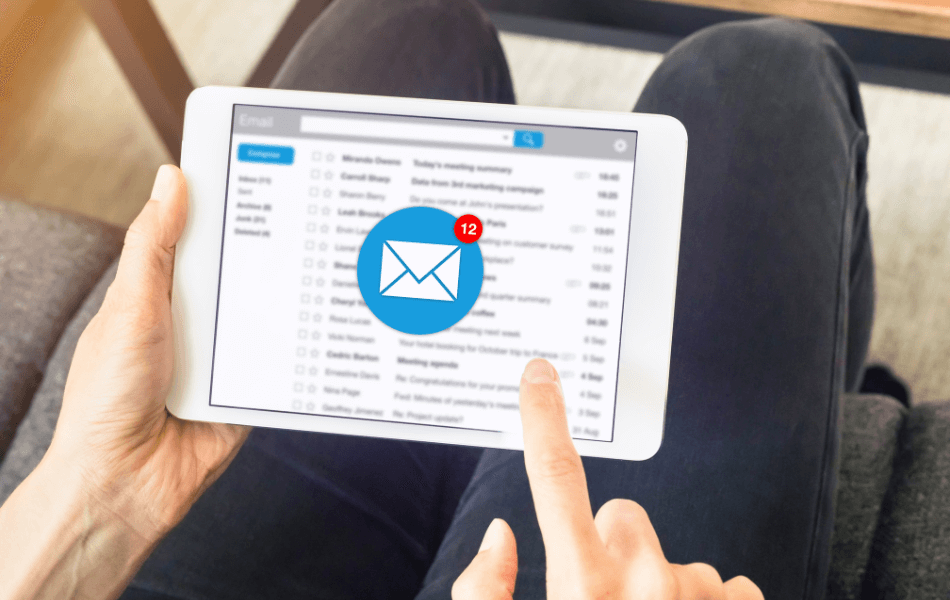
Photo Sharing Request Scam
This scam involves receiving an email notification that someone has shared a Google photo album with you. The link takes you to a page that asks you to enter your Gmail account information. This is a way for scammers to snag your email login, which will lead to obtaining more personal information.
TIPS:
- Enable two-factor authentication so that even if someone steals your password, you will receive a notification if they try to log into your email.
- Don’t click the link. If it’s someone you think you know then ask them directly.
College Financial Aid Phishing Scams
Scammers are targeting college students by sending emails appearing to be from their school’s financial aid department. The email requests students to click the link for special tuition relief. This is just another way for scammers to try and steal student’s personal information.
TIPS:
- Don’t input your username or password into any unofficial login portals.
- Report these scams to the FTC.

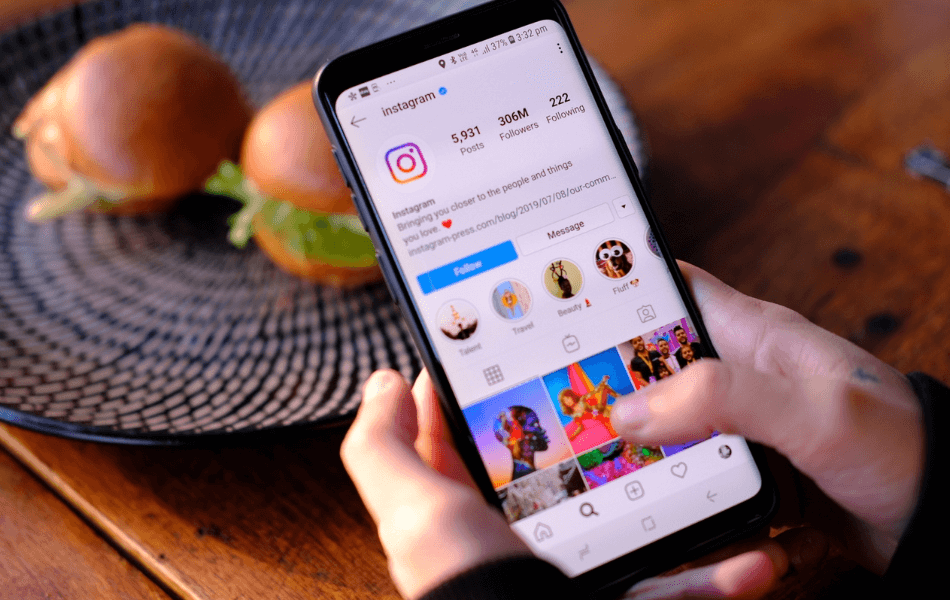
Instagram Business Profile Scam
Scammers are copying legitimate business pages on Instagram. The profile name usually includes an extra letter or symbol which sometimes isn’t very noticeable, so it appears to be from the actual business. Scammers contact followers with a message congratulating them on winning a giveaway and requesting the recipient’s payment information in order to receive the gift.
TIPS:
- Report the fake account to Instagram.
- Let followers know it’s the incorrect account to follow.
Fake Job Alert Texts
Scammers are sending people fake job offers, overdue payment alerts, and so much more. Keep an eye out for text messages like this offering work-from-home portions with Venmo.
Make sure you set up fraud text alerts with Launch.


Work Email Scams
Scammers will call or email you, posing as an executive from the company you work for. These fake “executives” demand sensitive company information from you. If you’re receiving emails from someone in the company that you don’t typically work with on a day-to-day basis, then pick up the phone and call them. Ask if they sent this email to you. Scammers are banking on you responding immediately because of the importance they put in the email.
Scammers also pose as your company’s IT department and alert you that there’s malicious activity on your work computer. They want you to allow them remote access to your computer where they’ll download malicious malware and steal your personal information.
Amazon Account Hold Scams
People are receiving emails that appear to be from Amazon, saying their account is on hold. NEVER click the email links. A quick way to identify a spam email is by hovering over the sender’s email address. If it’s not an Amazon domain, then it’s not from Amazon. Go straight to the Amazon website and check your account from there.